Two college friends asked me to create a "Hello World" level pragmatical explanation of how a java system can connect to a database and interact with data. Also i've been told, to use any java api or tool i wish to achieve this task.
I think the easiest way to make a demo of how to connect to a database, is to use the JDBC api, that is included in the JSE-SDK since years. Also i think that for a learning purposes and better understanding of how java works with databases, this would be the best(Instead of using ORM tools like Hibernate or JPA)
Ok, lets get started:
Prerequisites:
-The java SE JDK
-An IDE(I suggest you eclipse)
-A database driver(More info about JDBC drivers )
-A database server(For its simplicity to use, i would recommend you Microsoft SQL 2005)
The source code:
1- The first thing we need is to add the JDBC driver that will allow us to connect to the database into the projects builth path:
2.1-Make sure the database server is started.(Make sure you have logged in as an administrator)
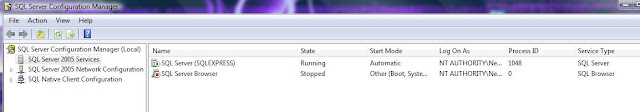
2.2- Create a table in the database and add some data.
In this example i will not create the tables programatically. You can do it your selves with SQL Management Studio or similar tool. Just create a Database that meets the configuration above, and add two it a table called Sample with to VARCHAR fields. If you want to know more about how to programatically create tables with JDBC follow this link: http://www.roseindia.net/jdbc/jdbc-mysql/CreateTable.shtml
3-Create a connection URL:
4-Find the driver located path the ClassPath (if needed)
5-Connect to the database
6-Create a SQL Querry and an Statement, to be able to execute the query
6-Extract data until the result set is empty
7-Close the result set, connection and other streams that you might open(The transaction is finished!)
Download the source codes(The database driver is included in the project):
http://www.mediafire.com/?9f6ka2y4ctp6630
This post goes dedicated to my two good colleges from college Tripo and Zoran.
I think the easiest way to make a demo of how to connect to a database, is to use the JDBC api, that is included in the JSE-SDK since years. Also i think that for a learning purposes and better understanding of how java works with databases, this would be the best(Instead of using ORM tools like Hibernate or JPA)
Ok, lets get started:
Prerequisites:
-The java SE JDK
-An IDE(I suggest you eclipse)
-A database driver(More info about JDBC drivers )
-A database server(For its simplicity to use, i would recommend you Microsoft SQL 2005)
The source code:
Explanation:
1: import java.sql.Connection; 2: import java.sql.DriverManager; 3: import java.sql.ResultSet; 4: import java.sql.SQLException; 5: import java.sql.Statement; 6: public class DB { 7: public void dbConnect() { 8: Connection con = null; 9: Statement stmt = null; 10: ResultSet rs = null; 11: String connectionURL = "jdbc:sqlserver://127.0.0.1;databaseName=forJDBC;user=george;password=george;"; 12: try { 13: Class.forName("com.microsoft.sqlserver.jdbc.SQLServerDriver"); 14: con = DriverManager.getConnection(connectionURL); 15: System.out.println("Connected!"); 16: String SQL = "SELECT * FROM Samples"; 17: stmt = con.createStatement(); 18: rs = stmt.executeQuery(SQL); 19: while (rs.next()) { 20: System.out.println(); 21: System.out.println(rs.getString(1) + "-" + rs.getString(2)); 22: } 23: } catch (SQLException e) { 24: e.printStackTrace(); 25: } catch (ClassNotFoundException e) { 26: e.printStackTrace(); 27: } finally { 28: if (rs != null) { 29: try { 30: rs.close(); 31: } catch (Exception e2) { 32: e2.printStackTrace(); 33: } 34: if (stmt != null) { 35: try { 36: rs.close(); 37: } catch (Exception e2) { 38: e2.printStackTrace(); 39: } 40: } 41: if (con != null) { 42: try { 43: rs.close(); 44: } catch (Exception e2) { 45: e2.printStackTrace(); 46: } 47: } 48: } 49: } 50: } 51: }
1- The first thing we need is to add the JDBC driver that will allow us to connect to the database into the projects builth path:
2.1-Make sure the database server is started.(Make sure you have logged in as an administrator)
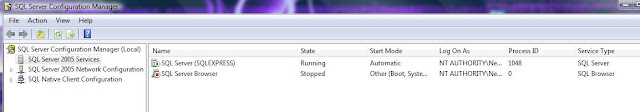
2.2- Create a table in the database and add some data.
In this example i will not create the tables programatically. You can do it your selves with SQL Management Studio or similar tool. Just create a Database that meets the configuration above, and add two it a table called Sample with to VARCHAR fields. If you want to know more about how to programatically create tables with JDBC follow this link: http://www.roseindia.net/jdbc/jdbc-mysql/CreateTable.shtml
3-Create a connection URL:
1: String connectionURL = "jdbc:sqlserver://127.0.0.1;databaseName=forJDBC;user=djoleP;password=djoleP;"; 4-Find the driver located path the ClassPath (if needed)
Class.forName("com.microsoft.sqlserver.jdbc.SQLServerDriver"); 5-Connect to the database
con = DriverManager.getConnection(connectionURL);
System.out.println("Connected!"); 6-Create a SQL Querry and an Statement, to be able to execute the query
1: String SQL = "SELECT * FROM Samples";
2: stmt = con.createStatement();
3: rs = stmt.executeQuery(SQL); 6-Extract data until the result set is empty
1: while (rs.next()) {
2: System.out.println();
3: System.out.println(rs.getString(1) + "-" + rs.getString(2));
4: } 7-Close the result set, connection and other streams that you might open(The transaction is finished!)
1: finally {
2: if (rs != null) {
3: try {
4: rs.close();
5: } catch (Exception e2) {
6: e2.printStackTrace();
7: }
8: if (stmt != null) {
9: try {
10: rs.close();
11: } catch (Exception e2) {
12: e2.printStackTrace();
13: }
14: }
15: if (con != null) {
16: try {
17: rs.close();
18: } catch (Exception e2) {
19: e2.printStackTrace();
20: }
21: }
22: } Download the source codes(The database driver is included in the project):
http://www.mediafire.com/?9f6ka2y4ctp6630
This post goes dedicated to my two good colleges from college Tripo and Zoran.

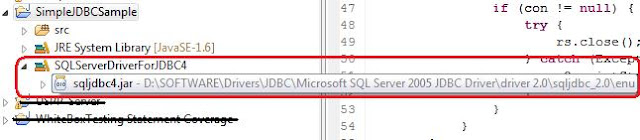
No comments:
Post a Comment