- From the debug perspective access the debug configurations

- Use the Remote Java Application option in the debug menu to create a new debug configuration.
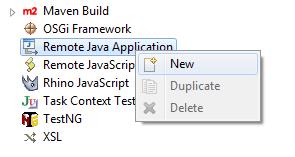
- Enter the ip of the remote host and the debug port.

- Click on Debug

- Once the debugger is hooked, open the display view

- Type the command you want to execute and execute it.

- tail -f of vi into server.log file to see the results


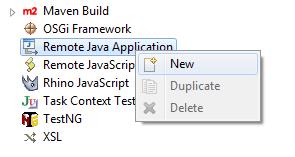





No comments:
Post a Comment